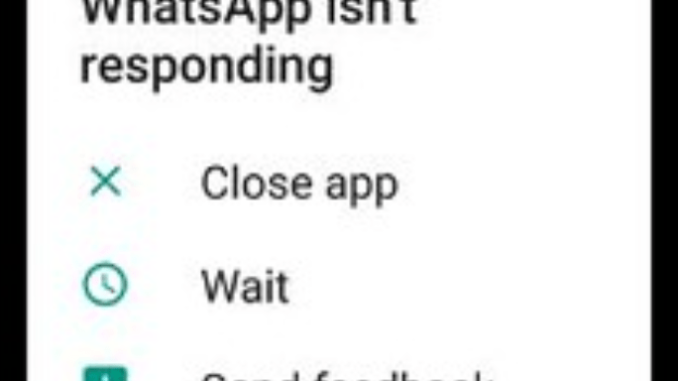
So your WhatsApp has suddenly just ‘stopped working’, even if you were chatting just 5 minutes ago and then all of a sudden you’re left in the cold.

When you tap on that icon on your phone’s screen and drumroll…. it doesn’t open!
This is no joke, you most likely haven’t ‘mis-taped’ the WhatsApp icon because we know you are going to try to do it again until you’re realize it’s not you, it’s them!
Sometimes you get that message which says ‘WhatsApp not responding!’ oh man!

How about being unable to send messages, where you don’t get those ticks, nope, not even one and you’re not receiving any messages in turn and you’re starting to think everyone has ghosted you!
So how do we fix this?
First let’s find out what might be causing this problem
Your internet connection is bad or non existent for the present moment
First check if you have a good connection, maybe you have a bad connection at the time, our WiFi and phone internet can sometimes act up, you know when them bars fall (we’re not talking about rap bars hey! ).
Just try to check if your WiFi is up and running well, by trying to use the internet on other platforms, say just do a quick Google search and see if you get results, if the speed is good and if you can open your search results. If that goes well, then your connection is good. Others use external apps to check if their internet connection is good.
You can fix this by restarting your phone, putting it on airplane mode for 30 seconds, this helps clear the memory cache issues. You can also reset the memory cache by turning off your phone for 3 minutes and then turning it back on.
This will force your phone to reconnect to the internet and this should solve the problem.
Storage Problems.
Storage issues can also cause WhatsApp to not respond or to keep crashing. This problem is likely stemming from your own device.
Check your device storage, if its full or nearly full this may hinder your WhatsApp. Simply delete and uninstall excess data like apps you don’t use, videos, photos etc and clear up some space in your phone.
Alternatively move some of the data on your phone to external drives like SD cards, external hard drives, computer or virtual storage drives.
Also backup your chats on Google drive or iCloud for iOS users, instead of the drive in your phone.
Put in place settings which enable your WhatsApp media to be saved to your SD card instead of your phone. This clears up a lot of place.
Update Issues
WhatsApp makes subtle software updates sometimes and the best measure to take it to constantly update your WhatsApp. Older versions of WhatsApp tend to be unstable, so an update is needed from time to time.
Sometimes WhatsApp itself can lock you out (gotcha!) and tell you your version has expired which means to access it you need to update first.
WhatsApp itself has also phased out some older versions of Android, especially the earlier versions. Which means it will not work on some phones, well we don’t need to tell you to get a new phone in this case, okay here goes nothing, get a new phone!
The other hard and fast method is simply uninstalling WhatsApp and then re-installing it again, but you need to make sure you have backed up ALL your chats otherwise you can have a going.. going and gone situation where you lose some of your chats.
Sometimes, but rarely so,the WhatsApp server can go AWOL. But this is rare and when it happens it affects Everyone, not just you, so you can ask your friends if their WhatsApp is up and running. If not, put Mark Zuckerberg on notice!
It has been known to happen that governments for whatever reason can disable WhatsApp or some of its features from working for one weird reason or another.
But this is a problem which is faced by everyone not just you, so when it’s everyone’s problem then the government can be to blame. There are countries that have banned WhatsApp after all.
-IHARARE
SHARE THIS STORY



Leave a Reply